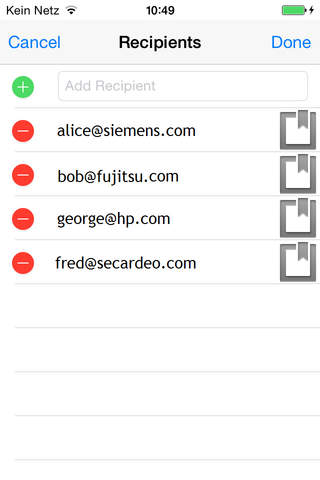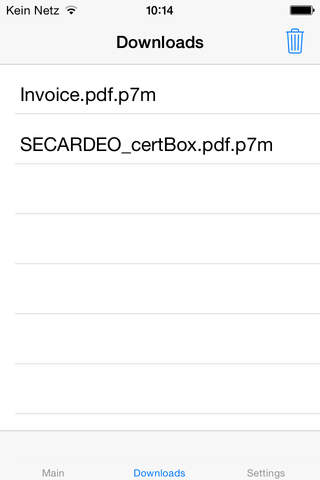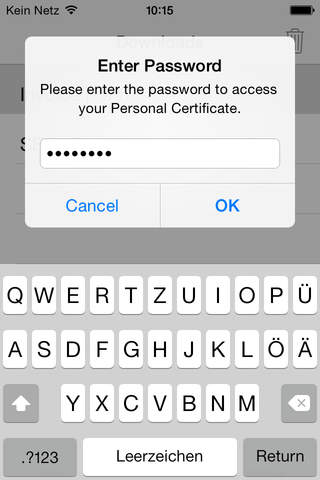The Secardeo certDrive App encrypts files locally on your device with the certificates of the selected partners and uploads them to Dropbox. Partners may download and decrypt a file on their device. The certDrive app makes use of the Secardeo certBox for automatically finding certificates of global partners. By this, you will achieve a highly secure mechanism for exchanging data from any device with any partner – using any-to-any encryption.
Features:
- Any-to-any encryption: end-to-end encryption from any device to any recipient
- Digital certificates: Maximum security and trustworthiness instead of unreliable password based mechanisms
- Cloud storage: Mobile data exchange with partners via Dropbox
- Free for private and single users (up to 9 users per organization)
Import certificate
If you want to be able to encrypt and decrypt data using certDrive App you need to install a certificate along with Private Key. This can be done by opening a file with a specific file extension in some other application or via Itunes.
Import via Itunes
In order to import a Certificate via Itunes you need to connect your device to a computer which has Itunes installed on it.
In section “Apps” you can find at the bottom of the page all Apps, which have activated file sharing option. You can choose certDrive App and install your certificate by clicking on the button “Import” or via Drag and Drop. The certificate file should have the extension .pfx, .p12 or cd12 . After restart of the app the certificate will be automatically imported and you will be asked to enter your password.
Import on the device
If you want to install certificate without Itunes you need to rename your certificate so that it has the extension .cd12. Now you can send the certificate via Email or other applications to your device and import it to certDrive App using the “Open with…” option. This only works if the certificate has the extension .cd12.